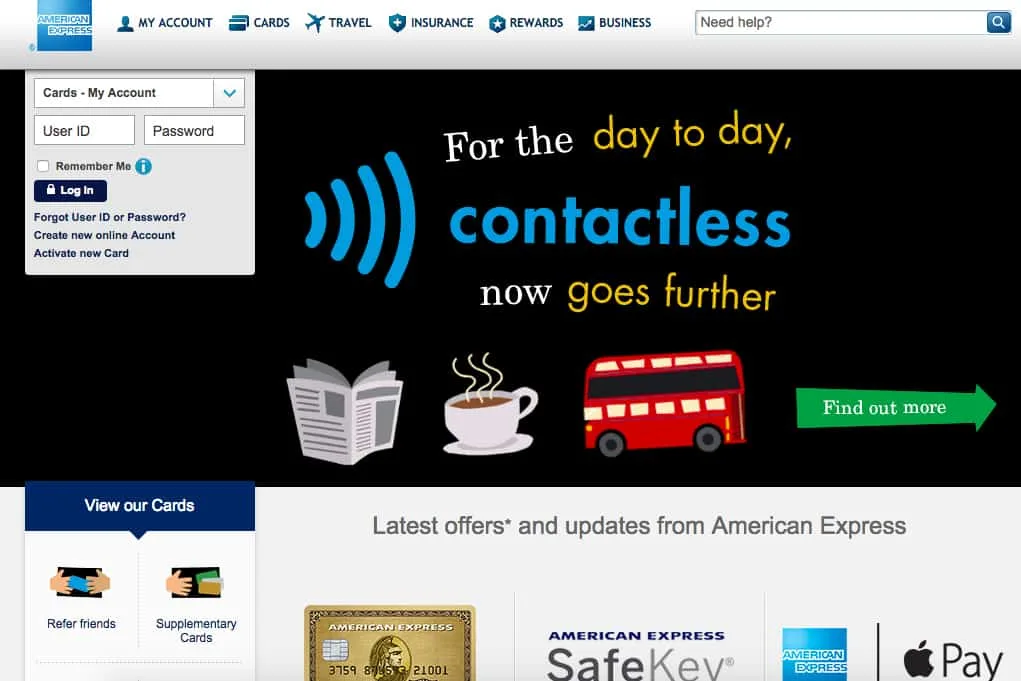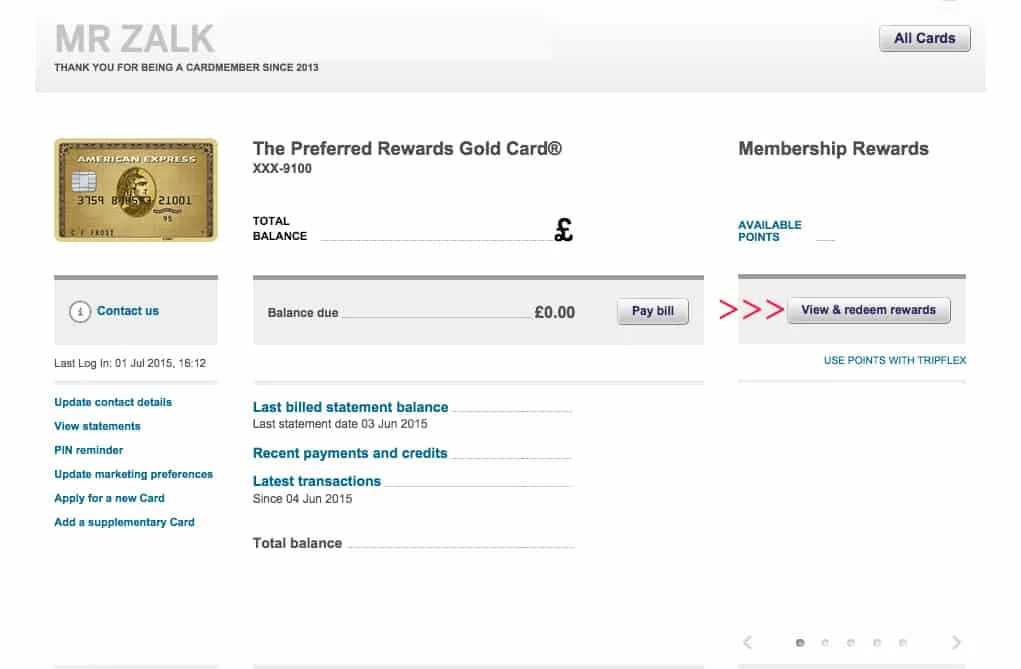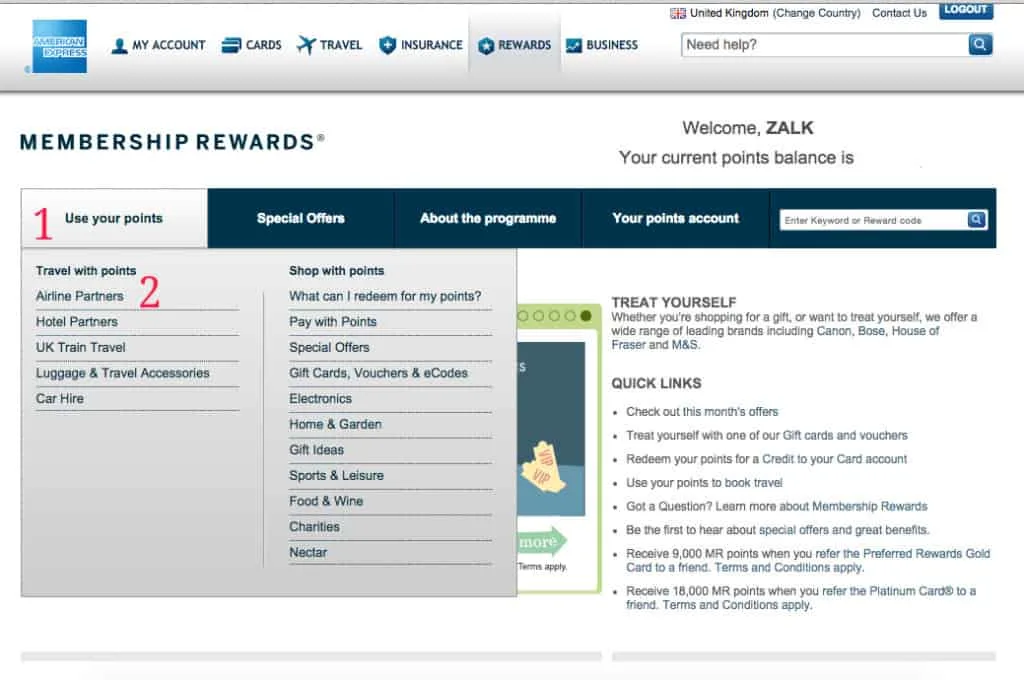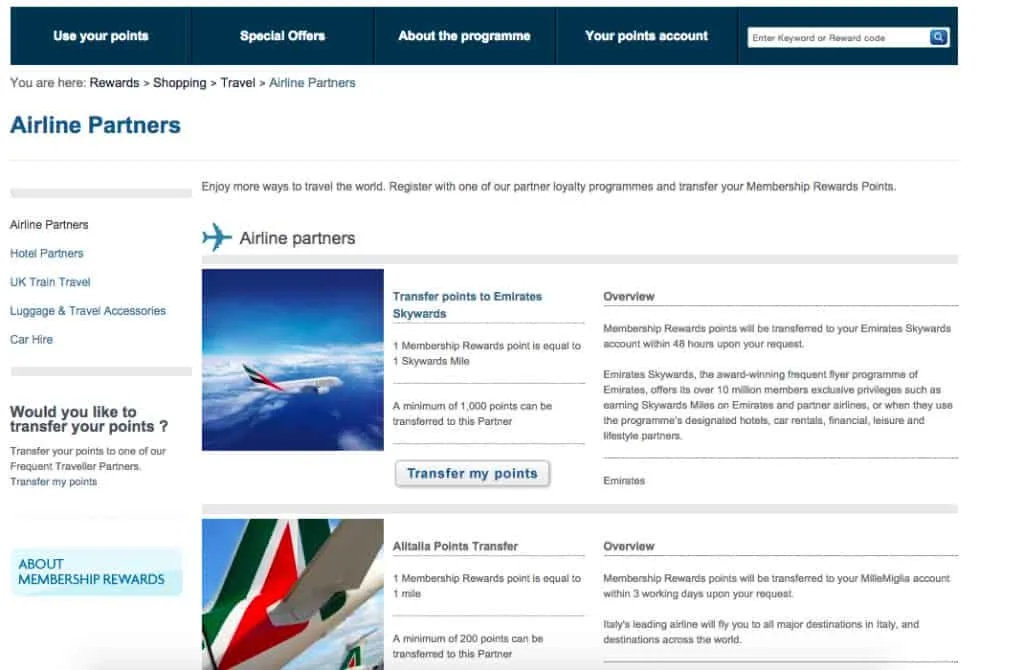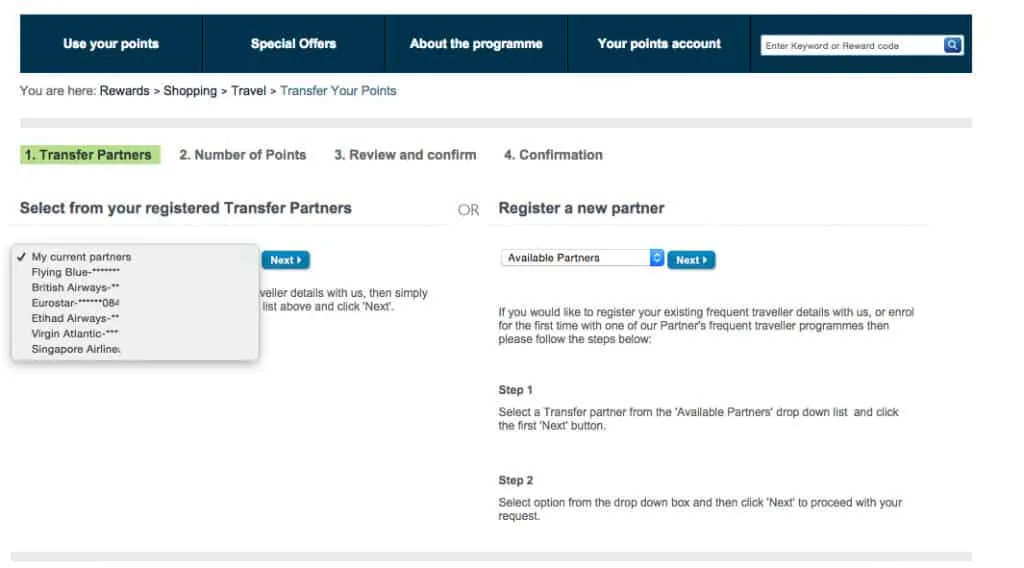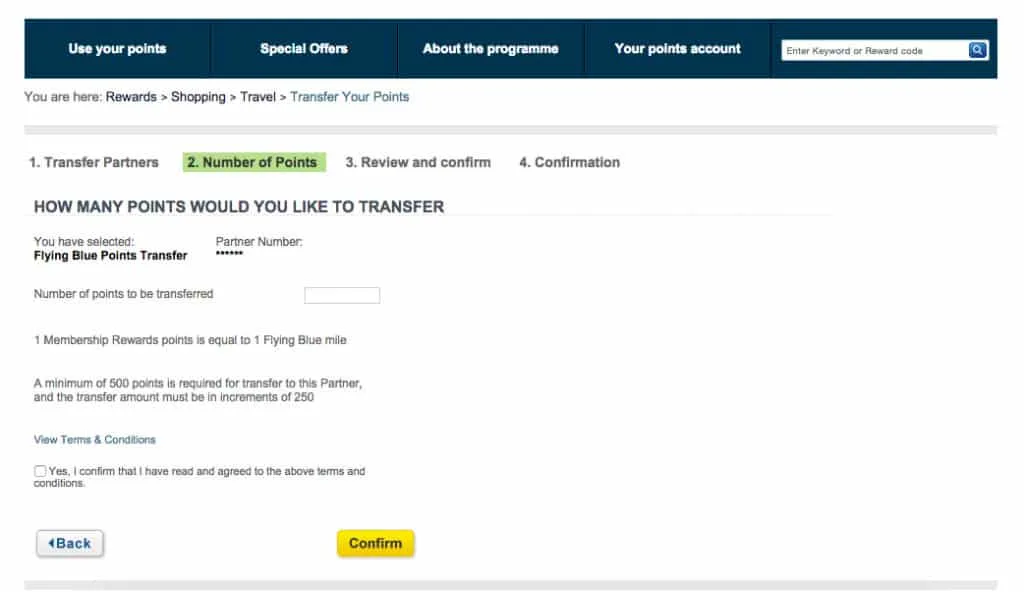So I really waned to make a video tutorial but unfortunately I couldn’t find a way to hide sensitive information, therefore I made it as a guide. It is a simplified guide for people who are just starting to get confused and struggle to understand to how transfer points and how the system works. So as part of my new website (yay!) I created these simple tutorials. I wanted to make it as easy as possible for you guys. I hope I succeeded. 🙂
Log into your American Express Account or Amex for short. This Tutorial is for the Gold card however the process is the same no matter which card you are transferring from.
Once you log in you will see your dashboard and the option to review your points on the right side. Just click the lick as shown in the photo below.
Once you are in the reward area you will see the option to “use your points” as shown in the photo. When clicked you will see your choices. Of course, you can redeem your Amex points for other experiences, however, they rarely make good use of your points. For the purpose of this tutorial, we will click on “Airline Partners”.
When you enter into the airline’s partner page you will see all the airlines you can transfer points to. Usually, they transfer for 1:1 so one Amex points equal to 1 mile, you will see the options next to each airline. American Express UK has approximately 13 airline partners and 3 hotel partners as well as online and retail stores.
Once you decide which airline you want to transfer to click “transfer my points”.
Before you can transfer any American Express points to airlines you will have to have your airline account membership connected with Amex.
If you have not transferred points across before you will have to register a new partner. It usually takes 2-3 days to verify and link your account. Once this step is completed you can select the airline from the drop down as shown in the photo and click next.
This is the last step and it involves you entering the number of points you want to transfer to your particular airline. Once you have done this you will have to accept the terms and conditions and press confirm.
Voila in 2-3 working days you will receive an email that the miles are in your airline account and you can book your ticket. That’s my favourite part of course. 😉
I hope you enjoyed this short and easy guide. If you would like more cool posts read around.